Many Agile and iterative Waterfall teams have simplified this process by using Task Boards. If you've never used a Task Board, simplicity is what makes it interesting. A Task Board is simply a list of all the tasks a developer has to work on. It is normally divided into 3 columns:
1. To Do - List of things I've not started
2. In Progress -Things I am currently working on
3. Completed - Stuff I've completed
To utilize this, most teams simply use a whiteboard with sticky notes to identify these tasks, here is an example:
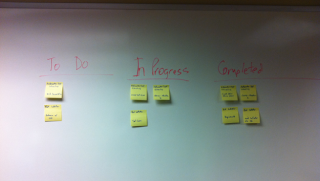
So as we begin working on things, we simply move the sticky notes to In Progress. Once we complete them, we move them to the Completed area. As new tasks come in, they go into the To Do column. By having this front and center for the team to see, we all know the status of our tasks.
After working with this a while, we thought it would be cool to have our Application Lifecycle Management (ALM) (http://www.softwareplanner.com) tool display Task Boards. So I asked my team to come up with a simple yet effective way of showing this online. They came up with a cool design. As a developer, you can access your Task Board and see all your tasks, just as you can by using a whiteboard. However, they took it a step further. For each task, they show:
1. What requirement it is related to
2. How many hours have been worked thus far
3. How many hours are left (and pct complete)
4. The critical dates (estimated start and finish dates)
They even extended it by showing any tasks that are due today in green and tasks that are overdue in red. That allows you to quickly spot the ones that might be slipping. This new feature is slated to go to production in ALMComplete (http://www.softwareplanner.com) sometime this month (December 2010). Here is a quick preview of what it looks like and here is a quick movie that shows how it works:
http://www.softwareplanner.com/movies.asp?Topic=TaskBoards
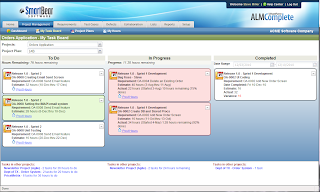
What do you think?




No comments:
Post a Comment